
Tuition Bills & Statements
Accessing Tuition Bills & Statements
Tuition statements are available in your Nelnet Student Account Portal
Linfield University is partnered with Nelnet Campus Commerce to provide students and families a "one-stop" online location for handling your student account. The Nelnet Student Account Portal allows you to access tuition statements, view account activity, make payments, set up payment plans and select preferences for student account refunds.
Linfield University does not have the ability to mail paper tuition bills or monthly statements. Semester Tuition bills and monthly statement notifications are sent electronically and are available online in your Nelnet Student Account Portal.
Parent Access - Authorized Users:
It is recommended that you add a parent or an authorized user/party in your Nelnet Student Account Portal by following the instructions below. Once you add an authorized user they will receive an email with an invitation to set up their log in. Once an authorized user is set up, they can access directly by going to the Nelnet Parent Portal.
Account Profile: Manage Payers (Authorized Parties)
An Authorized Party is a FERPA compliant 3rd party which the student has authorized to access their information or make payments on their behalf. The student MUST add and remove authorized parties through the user account. Students can add authorized users as shown below. Once they add an authorized user, that person being granted access will receive an email with an invitation to set up their log in.
Navigation:
- On the blue navigation bar at the top of the screen, the student clicks My Profile.
- Click Add or Edit in the Manage Payers section, depending on the action you want to take.
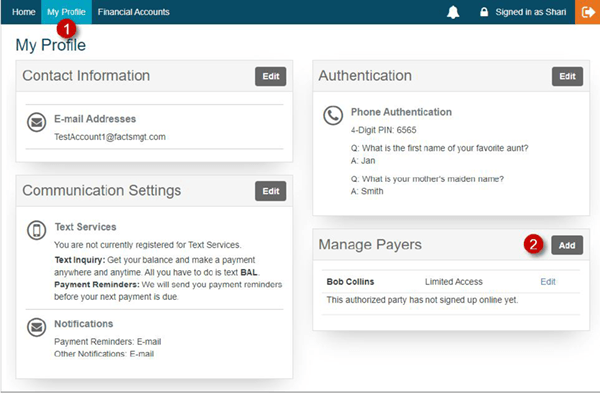
For full instructions on how to add an Authorized Users, visit our detailed Authorized Nelnet User instructions.
Authorized Users can also log in once added at Nelnet - Parent Portal log in.
For assistance navigating the Student Account Portal, please click play on the video link below or email the Student Accounts Office at student.accounts@linfield.edu.
How Tuition Statements Are Processed
All semester tuition bills and monthly billing statements are available online through the Nelnet Student Account Portal. Students and any authorized users will receive an e-mail notification when your monthly billing statements are available to view.
Please note: Please be sure to forward any Linfield student account office emails you receive to those handling your bill to ensure they are made aware of important information and deadlines, as we are not able to send student emails directly to parents. Linfield is only able to send student account communication emails directly to students at their Linfield email address to comply legally. It is the responsibility of all students to ensure all important messages and information are forwarded to anyone who may be handling their student account.
When Tuition Bills are Processed
Semester Tuition Bills are processed as indicated in the tables below.
| Semester | Date Charged to Student Accounts | Estimated Date Statement Processed | Semester Due Date |
| Fall Semester | July 1 | July 7 | First Day of Classes |
| January Term | December 1 | December 5 | First Day of Classes |
| Spring Semester | January 1 | January 7 | First Day of Classes |
| Summer Semester | May 15 | May 20 | First Day of Classes |
Tuition Billing Dates: Undergraduate & Graduate - Accelerated Academic Calendars
Accounts are charged 24 hours after you register for a semester. Monthly statements are sent as indicated above and the due on or before the first day of classes. If you have not registered by the standard billing dates, your account will be due on or before the first day of classes. Once you register, please be sure to log into your Nelnet Student Account Portal to review your billing activity of charges due.
Please note: The Student Account Portal works best with Firefox, Explorer and Chrome web browsers. It is always recommended to use the most up-to-date version of a web browser to ensure compatibility with the latest updates to web security. If you are unable to gain access you will need to adjust your "pop-up blocker" settings as this is a secured financial site in compliance with federal regulations and we value the protection of information for our students and families.
Monthly Statements:
If you have a balance due, a monthly statement will also be generated for you and an email will be sent once it is available to view and print online via your Student Account Center. Any parent (authorized user) you have added will also receive the email notifications so they are up to date with information on when your bill is due.
Explanation of your tuition statement
Tuition statements will provide details of the activity on your student account and the current balance due. We ask that you review these statements to confirm that payments, scholarships, and loans are accurately reflected on your student account.
Charges
Charges include any previous balance that was not satisfied, tuition and fees for the current semester’s registration. Recent changes to registration, housing or meal plans after the date of the invoice may not be reflected.
Payments
Payments reflect any payments received, adjustments to your charges (room/board, etc.) and include financial aid applied as of the statement date.
Estimated Financial Aid
Estimated Financial Aid reflects any estimated financial aid that is to be applied to the account. This aid will be accounted for when setting up a payment plan, even if the aid has not yet been disbursed.
Total Balance
The total in the far-right column indicates the balance due or anticipated credit refund as of the statement date. A minus sign (-) before the amount due indicates a credit balance, indicating you will potentially have a credit balance due back to you from financial aid funds.
Financial Aid Recipients
Financial aid recipients who have questions about the status of pending financial aid items should contact the Financial Aid Office. Financial aid recipients have the right to reject or request a reduction in some or all aid funds awarded to them, even if that aid has been disbursed to their student account. To do this, students must notify the Financial Aid Office in writing within 14 days of disbursement.
Cancellation of aid funds may result in an unpaid account with Linfield University unless the amount due is paid by the tuition due date for the current semester. An unpaid balance on the student's account may prevent future registration and a hold on the student's diploma, so it is recommended you contact the Financial Aid Office to discuss all of the possible ramifications before taking this action.
