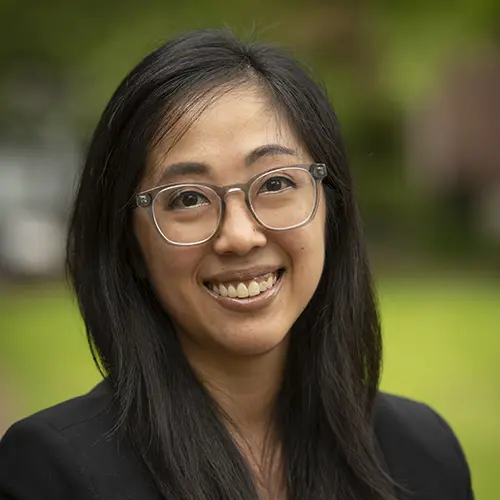Start here, every year.
Semester Jumpstart



Start here, every year.

Welcome to Semester Jumpstart, your helpful planner that lists everything you need to do before classes begin this semester.
Before you jump in, you will need your CatNet ID and your password. You should receive setup instructions for these by email from Information Technology Services within two business days of paying your matriculation fee. If you haven't received this email, contact techsupport@support.linfield.edu.
With your CatNet ID and password in hand, let's begin your Semester Jumpstart.
Most of the services to complete this list are located in MyApps at linfield.edu/myapps. Direct links are provided for those not in MyApps.
McMinnville campus students
Need some help with registering, see additional advising information for new incoming students.
Here are items to complete before you arrive on campus. Items noted with ** are required to get your FAST PASS at move in.
Send your transcripts and scores to Linfield's Office of Admission. This includes:
Log in to the Admission Portal for:
Head over to MyApps to do the following:
In the Housing Portal:
In Etrieve:
In Self-Service:
Go to the Nelnet Student Account Portal to:
Sign in to WebAdvisor to complete the following:
Almost there! The last items:
Track your progress by visiting the Jumpstart Snapshot in Etrieve. While it may not have everything, it's a helpful tool to keep you organized and make sure you don't miss any important steps!

Get ready for the lingo
Colleges, including Linfield, use A LOT of acronyms and new terms. We've put together a basic glossary of terms as a guide for you as you begin your next phase at Linfield.

Looking for an on-campus job?

Be prepared for a safe year